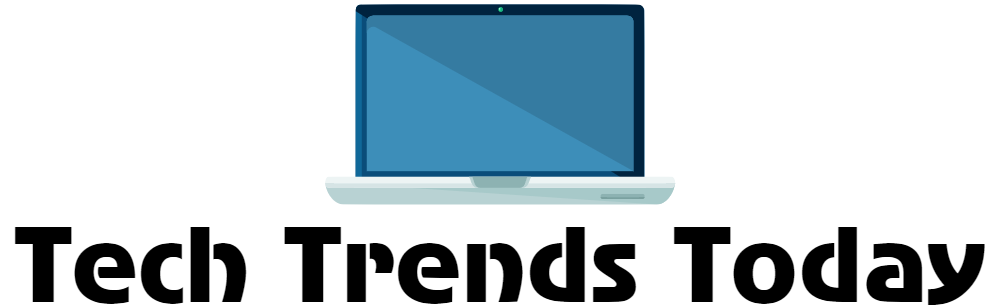Understanding AI and Its Benefits for Automating Daily Tasks
What Exactly Is AI, and Why Should You Care?
Imagine having an invisible assistant who never sleeps, tirelessly handles repetitive tasks, and frees you to focus on what really matters. That’s what AI, or Artificial Intelligence, can do for you. Think of it as a brainy, tech-savvy friend capable of learning patterns, predicting your needs, and solving problems faster than you can say “multitasking.”
AI isn’t just some futuristic buzzword—it’s already transforming how we work and live. From managing your calendar to automating email responses, AI tools take the mundane and make it magical. Ever used a voice assistant like Siri or Alexa? That’s AI making life smoother for you. With mobile apps powered by smart algorithms, it’s like handing off your to-do list to a highly skilled personal assistant.
The Surprising Perks of Letting AI Take Over Some Tasks
Here’s what AI can do to supercharge your daily grind:
- Save Time: Automate tasks like setting reminders, tracking expenses, or organizing files in seconds flat.
- Boost Accuracy: Forget human error—AI tools are insanely precise at handling data and detecting patterns.
- Reduce Mental Overload: Hand over those repetitive chores so you can focus on creative and strategic thinking.
- Personalize Everything: From tailored workout plans to custom shopping recommendations, AI makes it all about you.
What’s amazing is how seamlessly AI integrates into mobile apps. It’s not just handy—it’s a game changer that feels almost…human. And yet, it’s better than human in its reliability and speed. Why tackle everything yourself when these smart tools are ready to help?
Top AI-Powered Mobile Apps for Automation

Apps That Transform Your Phone Into a Personal Assistant
Your phone can do more than ping you with endless notifications—it can *work for you*. Thanks to the magic of AI-powered mobile apps, you can now delegate some of the most mind-numbing tasks to algorithms that never complain or need coffee breaks. Imagine this: your day flows like a well-oiled machine while your AI apps handle everything from scheduling chaos to sending repetitive emails.
Here’s a taste of what’s out there:
- Zapier: The Swiss Army knife of automation. It integrates your favorite apps—think Gmail, Slack, and Trello—and weaves them into seamless workflows.
- Otter.ai: A lifeline for students, professionals, or anyone drowning in meetings. Get live transcriptions and searchable notes effortlessly.
- IFTTT (If This Then That): Want your phone to tell your smart lights to dim when you start Netflix? Done. This app is like having a magic wand for tech tasks.
The beauty of these tools? They don’t just save time—they genuinely feel like extensions of your brain. With so many options, your phone will soon be the hardest worker in your pocket.
Smart Tools That Simplify Life in Unseen Ways
Forget flashy AI that’s all bark and no bite. Some apps get right down to business, quietly reshaping how you do things behind the scenes. Take Google Lens, for example—it can translate text, identify objects, or even solve math problems just by pointing your camera. How cool is that?
And what about Grammarly? Whether you’re blogging on the go or writing a quick email, it polishes every word effortlessly. For fitness buffs, there’s MyFitnessPal, which uses AI to analyze your eating habits and nudges you toward healthier choices.
Think of these apps as hidden gems in your digital toolbox—practical, subtle, and entirely indispensable. Once you start using them, you’ll wonder how you ever got through the day without them.
Step-by-Step Guide to Integrating AI Tools into Your Workflow

Get Started: Preparing for a Seamless AI Integration
Imagine staring at your to-do list and feeling like a magician with a new wand—it’s time to wield it! Before diving in, take a moment to set yourself up for success. First, identify the tasks that feel repetitive or cumbersome. Are you drowning in emails? Struggling with scheduling? These are often the perfect candidates for AI-powered solutions.
Next, explore tools that match *your* needs. For example, apps like Zapier excel at connecting services, while Grammarly polishes your writing effortlessly. Don’t just download blindly—test them out! Most AI apps offer free trials. Think of it as trying on shoes; you want the perfect fit before you start running.
Oh, and don’t skip the tutorials! Many apps come with quick guides or demo videos. Watching them could save you hours of guesswork later.
- Highlight pain points in your workflow (where’s the bottleneck?)
- Choose AI tools designed for specific tasks
- Take advantage of trial periods and training resources
How to Actually Put AI Tools to Work
Now comes the fun part—getting these digital assistants into action! Start small. For instance, integrate Otter.ai into your meetings to generate crisp transcripts. Or link IFTTT to automate sharing of Instagram posts to Twitter without lifting a finger.
A key tip: avoid overwhelming yourself by adding too many tools at once. Let one new app settle into your routine before layering on another. Think of this process as cooking—you wouldn’t toss every spice into the pot simultaneously, right?
Lastly, fine-tune. Many AI tools allow customizations: tweak settings, set priorities, and let the app learn your rhythm. Before you know it, you’ll feel more like a conductor of a symphony than someone racing to keep up.
Case Studies of AI Improving Productivity in Daily Routines

Transforming Chaos into Calm: Real-Life Tales of AI at Work
Imagine waking up to a mountain of tasks. Emails piling up like an avalanche, groceries needing replenishment, and workout routines falling through the cracks. That’s where AI steps in—not just as a tool but as your digital sidekick, ready to pitch in where you need it.
Take Sarah, a busy mom juggling her family and freelance projects. She swears by Todoist, an AI-powered task manager that not only creates her daily schedule but prioritizes tasks based on urgency. “It’s like having a personal assistant whispering the smartest choices into my ear,” she says.
Another favorite story? Mike, a fitness coach, uses MyFitnessPal. This app doesn’t just track calories; its AI crafts meal plans based on his goals and even flags nutrient deficiencies. Mike calls it his “pocket nutritionist.”
Here are just some ways people are reclaiming their time:
- Otter.ai transcribing meeting notes so nothing slips through the cracks.
- IFTTT automating reminders when, say, your favorite coffee beans go on sale.
AI isn’t magic—it’s a problem-solving partner carving out extra hours in your day.
Tips for Choosing the Right AI Tools for Mobile Automation

Key Features to Pinpoint When Evaluating AI Tools
Selecting the right AI tool isn’t just like picking out a new gadget – it’s more like finding the perfect dance partner. You need something that syncs with your moves, understands your rhythm, and empowers you to shine. Before diving headfirst into a sea of options, look out for these essential features:
- Integration ease: Can the AI tool play nice with your existing mobile apps? Compatibility is key!
- Customization: Does it let you tailor its processes to fit your unique daily grind, or does it stick to rigid templates?
- User interface: A sleek, intuitive design can save time (and sanity). Think: less complexity, more productivity.
Imagine this: you’re automating your email sorting, and instead of drowning in irrelevant notifications, you’re sipping your morning coffee while the AI seamlessly organizes your inbox. Now, wouldn’t that be dreamy?
Avoiding Common Pitfalls
Beware the shiny-object syndrome. Just because an AI tool promises the stars doesn’t mean it delivers. For example, some tools might boast about their “groundbreaking” algorithms but require a PhD to figure out. Look for simplicity backed by power.
Also, don’t forget to peek at customer reviews. That five-star app might actually leave users scratching their heads – a little like buying a car without test-driving it first!